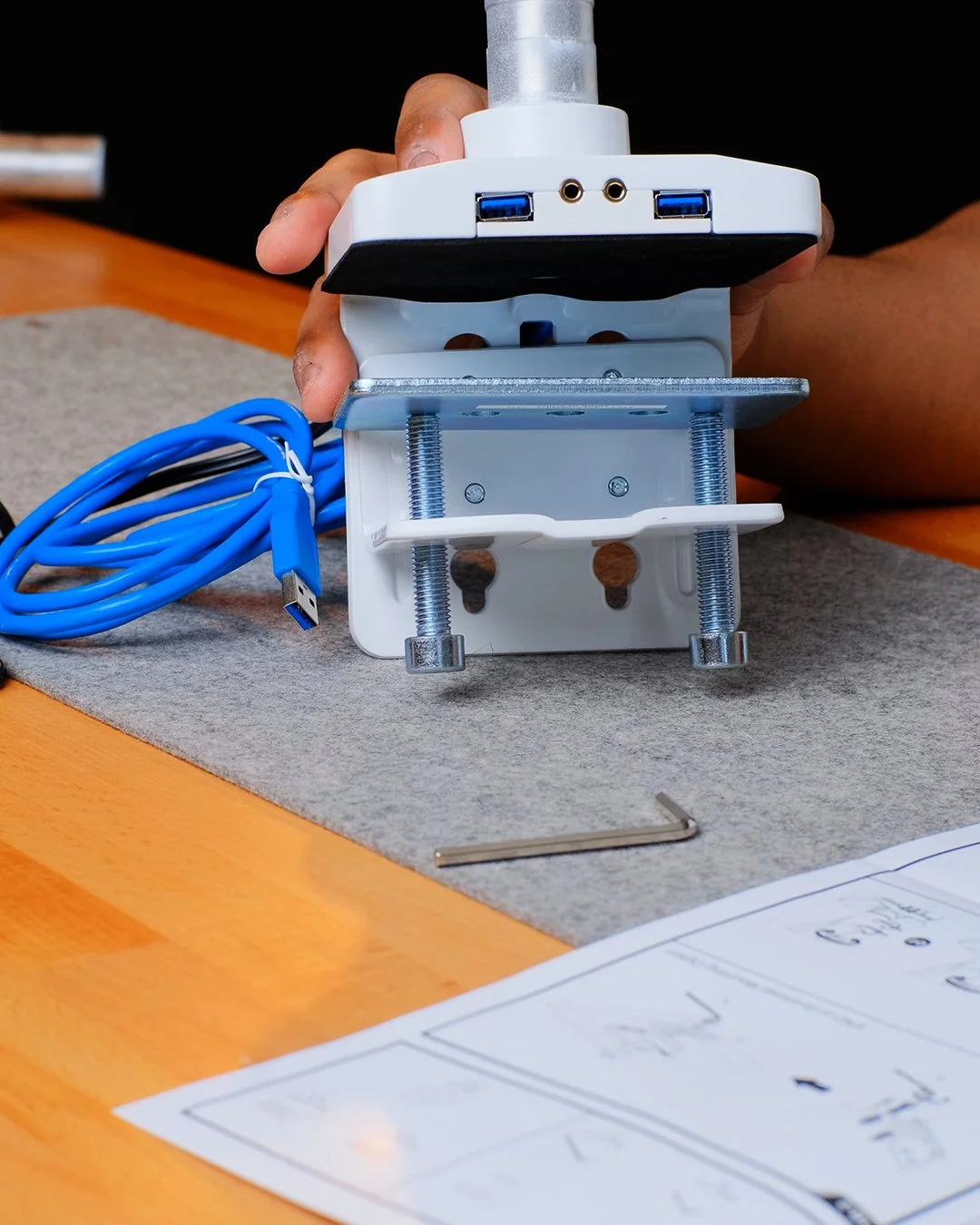AVLT Single 13"-43" Monitor Arm Desk Mount Review
Let’s face it. you want to know whether you should get the AVLT Single 13"-43" Monitor Arm Desk Mount for your desk setup so let’s get straight to the point.
The aesthetic factor was the first requirement the AVLT Single 13"-43" Monitor Arm Desk Mount met for me. The contrast of a white monitor arm against the black wall is beautiful.
Additionally, I had my eyes and wallet set on buying the LG 34GP83A-B 34 Inch 21: 9 UltraGear Curved QHD (3440 x 1440) 1ms monitor because I needed a monitor arm that would support its 34 inches and up to 40 inches in case I went with another monitor in the future.
Both of these items are shown in the header image above.
Setup & Material of Construction
Setting up the AVLT single monitor arm was fairly simple. Whether you need a C-clamp or a Grommet, both options are provided in the packaging.
Since the AVLT single monitor arm costs $146, I have an opinion that it better be made of quality materials. You know what I mean?
According to their product listing, “the AVLT monitor mount is made of heavy-duty steel, high-quality aluminum, and a durable gas spring that prevents wobbling or sagging.”
As an owner and user of this monitor arm. I can confirm that every part of this monitor arm mount is high quality.
Embedded Ports
2 USB 3.0 ports.
2 AUX ports
If you decide later on to upgrade the USB ports, you can. Un-assemble the base of the monitor arm and switch out the cables with your desired upgrades.
Heavy Duty Clamp Mount
The C-Clamp mount fits desktops from 0.4 inches to 3.3 inches in thickness.
The required depth is 3.5 inches.
After attaching this to my desk, I gave it a good strong shake. I’m confident this isn’t going anywhere anytime soon.
After clamping the C-clamp to my desk, the next step was to install both monitor arms.
The bottom base arm swivels 180° which is great because if your setup is against the wall, you don’t want the monitor arm to swing into the desk.
The top monitor arm swivels 360° to allow you to have the monitor point in any direction you desire.
But be warned, this monitor arm does include cable management so turning it 360° will tangle your wires.
Regarding the VESA amount, it swivels 180° and can be rotated in the portrait and landscape viewing modes.
Additionally, the VESA mount can be tilted upward or downward 45° and supports 75x75 mm or 100x100 mm construction.
VESA Attachment to LG 34GP83A-B
The next logical step was to add the VESA mount plate to the back of my LG 34GP83A-B.
Make sure you don’t make the silly mistake of placing the VESA plate upside down during the installation.
Conveniently, there is engraving that aids in determining where the top is.
Putting a monitor such as the LG 34GP83A-B into the VESA plate holder might require some juggling but once it’s in, you should hear the light click of the VESA plate locking into place.
In order to get the monitor to your desired height, this is where adjustments with the allen key come into play.
The bolt at the VESA connection as well as the bolt at the gas spring tension can be adjusted.
This will allow the monitor arm to easily hold a large and wide monitor in whatever position you want. For me, I found my sweet spot as it has not drooped since (knock on wood).
Cable management is the final step of this process. Overall, if I had to choose, this was the most difficult part of the setup. Getting the cables to stay in the cable holder space while trying to screw it back together upside down was a challenge.
I definitely recommend giving the wires some extra space for when you want to move the monitor arm around at different angles. To get a feel over my overall impression of the AVLT Single 13"-43" Monitor Arm Desk Mount, scroll up to watch my YouTube video titled, The BEST Monitor Arm for Ultrawide Monitors? AVLT Monitor Arm with LG 34GP83A-B
Want More Content?
Check out the video below about monitor screen bars and/ or its accompanying blog post, Baseus vs BenQ Screenbar
VISIONARYWATTS is reader-supported. When you buy through links on my site, I may earn an affiliate commission at no cost to you. A purchase made by clicking through a link below would take me on step closer to being a full-time content creator. Everyone wants to do what they love full-time, right? Thank you so much and I hope to see you as a member of the W gang.